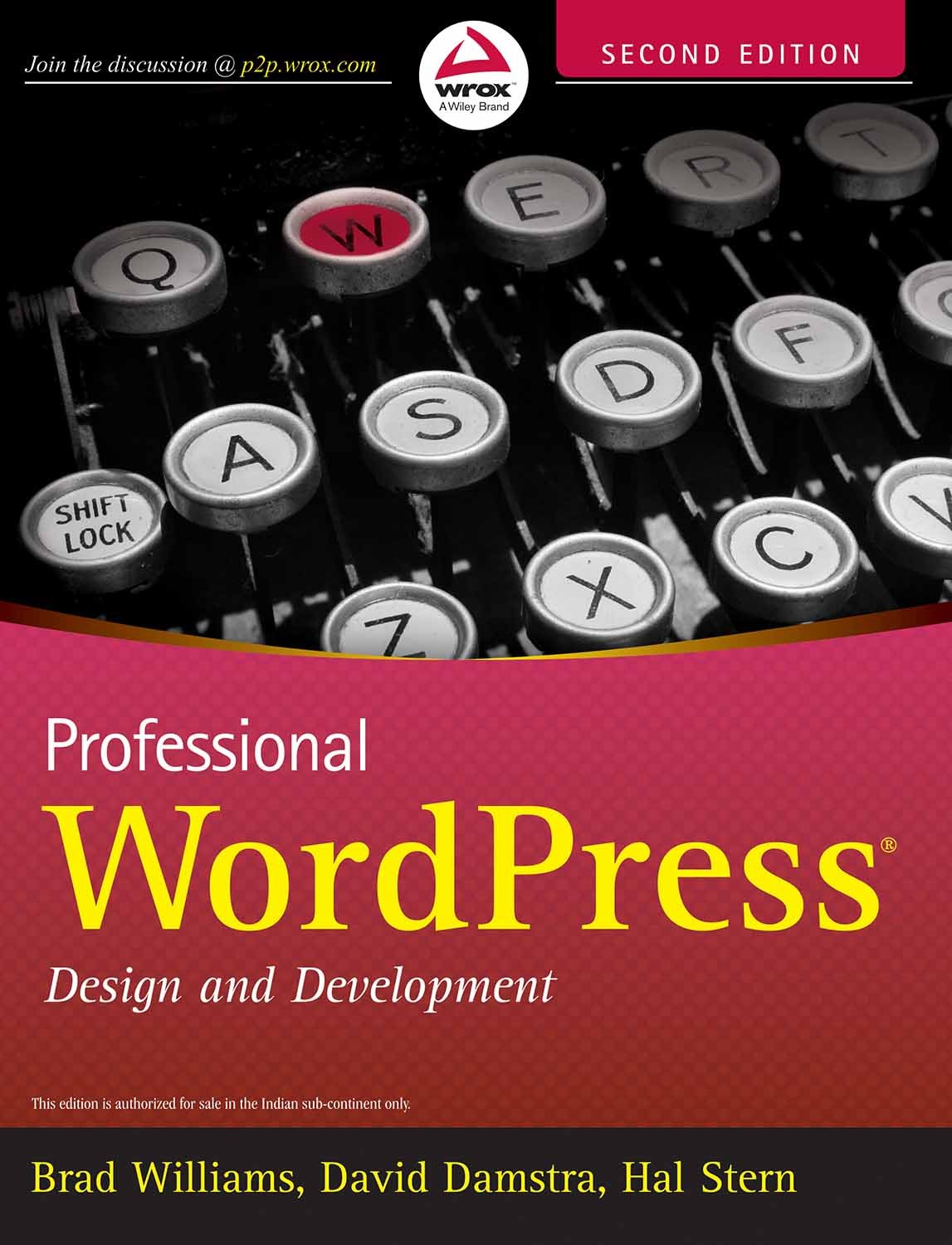10 Best WordPress Books of 2014 for Advanced Users
WordPress can do a lot if you know how to build your dream blog or site properly around this platform. If you think that you’ve already comprehended the basics of WordPress and want to dig further for advanced applications, we’re here to direct you to the list of the best Advanced WordPress Books available.
If you search on the web or in the local book stores, you surely will be provided with a great number of books on Advanced WordPress applications that, at the first sight, may appear almost indistinguishable from one another to you. So, you may get perplexed and confused about which ones to go for and which ones to reject.
To help you out and minimize your confusion and wasted efforts, we’re here to provide a guide to some of the best offerings on the most practical Advanced WordPress books that you should go for if you want a better grip on Advanced WordPress functionalities as a whole.
So site back, get that coffee out, and get ready to take your WordPress skills to the next level:
Our list of Best Selling Advanced WordPress Books:
Professional WordPress: Design and Development
WordPress is the most popular self-hosted open source website software in use today, and the latest version makes it even simpler to operate. Packed with real-world examples for load balancing and multiusers, this esteemed resource replaces some of the more basic material with more advanced content. Every single chapter has been reworked to provide the most current and proper methods for developing and designing in WordPress.
Coverage of HTML5, CSS3, and JavaScript and new chapters on custom post types, custom taxonomies, Multisite, and extensions of themes bring the content of this book completely up-to-date and provides you with all you need to deploy successful WordPress sites.
- Offers an overview of the WordPress system and describes what happens when a WordPress-generated web page is displayed
- Demonstrates extending WordPress through plugins and customizing it via themes
- Combines a developer view of user experience and optimization with the deployment requirements for performance, security, and measurement
- Includes code downloads and code samples from the book’s website
[button-red url=”http://www.onwpthemes.com/go/professional-wordpress-design/” target=”_blank” position=”center”] Take a Read [/button-red]
Pro WordPress Theme Development 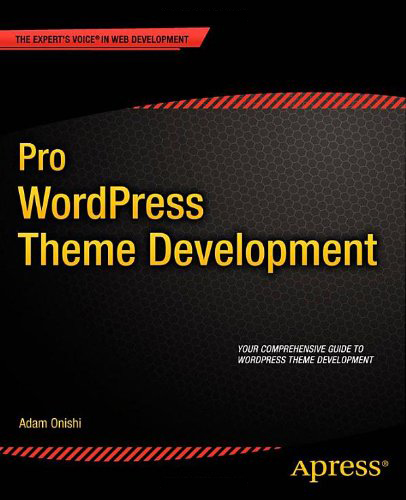
Pro WordPress Theme Development is your comprehensive guide to creating advanced WordPress themes. Designed for for professional web designers and developers who are comfortable with PHP and WordPress, this book teaches you every aspect of professional theme development.
You will learn how to build themes from scratch, how to monetize the themes you create, and how to capitalize on this by creating advanced themes for your clients or selling premium themes. This book builds on your current knowledge of PHP and web development to create a WordPress theme from scratch.
It uses a real-world theme example that you can build, to demonstrate each feature in a practical way. It shows you how to take control of WordPress with custom posts types and taxonomies, and covers anatomy and hierarchy, use of the loop, hooks, short codes, plug-ins and much more.
This book teaches you:
- How to create a WordPress theme from scratchHow to install WordPress with a few clicks of mouse
- How to use the WordPress system to your advantage to create amazing advanced functionalityHow to add and format your content
- How to earn money through selling your custom themes
- How to take control of WordPress as a content management system with custom posts types and taxonomies
- How you should secure your WordPress theme to give peace of mind to your user
[button-red url=”http://www.onwpthemes.com/go/pro-wordpress-theme-development/” target=”_blank” position=”center”] Take a Read [/button-red]
Professional WordPress Plugin Development 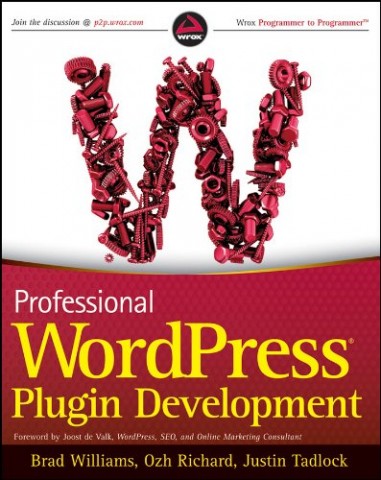
As one of the most popular open source content management systems available today, WordPress boasts a framework that allows you to easily customize and extend it through plugins. This comprehensive book shows you how plugins work, reviews the tools and APIs available in WordPress, and demonstrates how to extend the functionality of WordPress with plugins.
The trio of established authors provides a practical, solutions-based approach along with a collection of timely examples and plenty of code, all aimed at clearly explaining how to create a plugin file, work with users, integrate widgets, add menus and submenus, secure your plugins, and more.
You will quickly come to understand how to develop custom plugins so that you can take WordPress to the next corporate and enterprise level.
- Details the range of complexity in plugins, from a very simple plugin to an extremely elaborate social network package
- Addresses how to integrate into WordPress, save settings, create widgets and shortcodes, and implement uninstall
- Learn the proper techniques for storing data, customizing user roles, and security best practices
- Shares techniques for using custom post types and creating and using custom taxonomies
- How to create plugins for WordPress Multisite networks
- Integrate user and role management
- Explores the HTTP API, JavaScript and AJAX, Cron, the Rewrite API, and more
[button-red url=”http://www.onwpthemes.com/go/professional-wordpress-plugin/” target=”_blank” position=”center”] Take a Read [/button-red]
WordPress: The Missing Manual 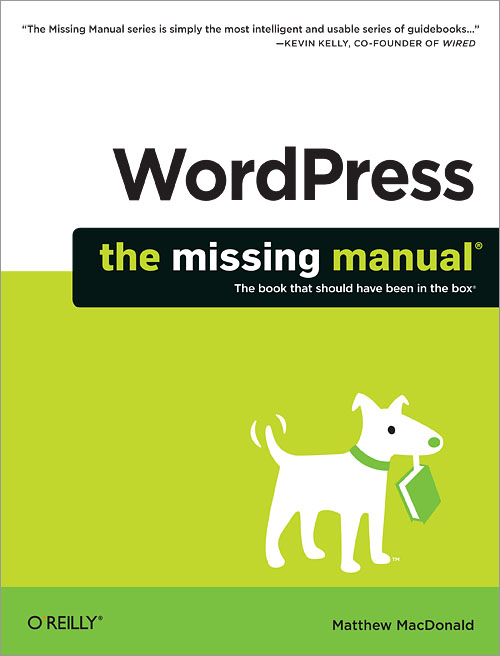
Whether you’re a budding blogger or web development professional, WordPress is a brilliant tool for creating websites. This jargon-free Missing Manual shows you how to use WordPress and its themes, plug-ins, and widgets to build just about any website you can imagine, from a classy blog to a basic e-commerce site.
- Create a blog. Get a free WordPress.com account, choose the right theme, and start publishing content
- Build a website. Produce a professional-looking business site by customizing a WordPress theme
- Add features. Choose from thousands of WordPress widgets and plug-ins to extend your site’s features
- Mix in multimedia. Include slideshows, video clips, webcasts, podcasts, and music players
- Involve your readers. Let readers leave comments, contribute to your site, and carry on a dialog
[button-red url=”http://www.onwpthemes.com/go/wordpress-missing-manual/” target=”_blank” position=”center”] Take a Read [/button-red]
WordPress: Pushing the Limits 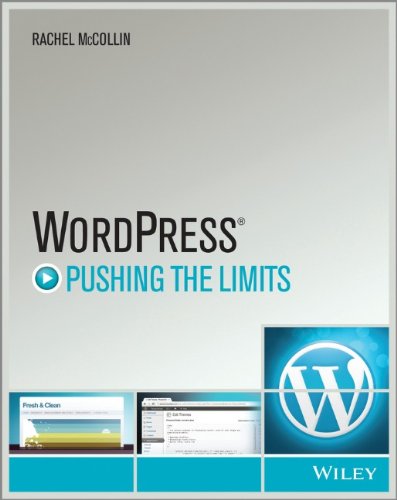
As the most popular open source blogging tool, WordPress is being used to power increasingly advanced sites, pushing it beyond its original purpose.
In this unique book, the authors share their experiences and advice for working effectively with clients, manage a project team, develop with WordPress for larger projects, and push WordPress beyond its limits so that clients have the customized site they need in order to succeed in a competitive marketplace.
- Explains that there is more than one approach to a WordPress challenge and shows you how to choose the one that is best for you, your client, and your team
- Walks you through hosting and developing environments, theme building, and contingency planning
- Addresses working with HTML, PHP, JavaScript, and CSS
WordPress: Pushing the Limits encourages you to benefit from the experiences of seasoned WordPress programmers so that your client’s site can succeed.
[button-red url=”http://www.onwpthemes.com/go/wordpress-pushing-limits/” target=”_blank” position=”center”] Take a Read [/button-red]
Smashing WordPress: Beyond the Blog (Smashing Magazine Book Series)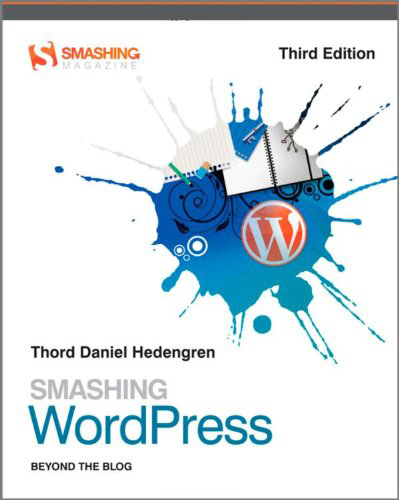
As one of the hottest tools on the web today for creating a blog, WordPress has evolved to be much more that just a blogging platform and has been pushed beyond its original purpose.
With this new edition of a perennially popular WordPress resource, Smashing Magazine offers you the information you need so you can maximize the potential and power of WordPress. WordPress expert Thord Daniel Hedengren takes you beyond the basic blog to show you how to leverage the capabilities of WordPress to power advanced websites.
- Addresses new theming options, custom post types, custom headers, menus, background, and more
- Explains how to build beautiful and unique WordPress themes and creating amazing navigation
- Walks you through building plugins, integrating theme options, creating custom login forms and admin themes, and using the Loop to control content
- Zeroes in on building a WordPress project for SEO
- Highlights integrating WordPress with the social web
Smashing WordPress, Third Edition teaches you how to make WordPress look any way you like:from a corporate site to a photography gallery and much, much more!
[button-red url=”http://www.onwpthemes.com/go/smashing-wordpress-beyond/” target=”_blank” position=”center”] Take a Read [/button-red]
Web Designer’s Guide to WordPress: Plan, Theme, Build, Launch (Voices That Matter)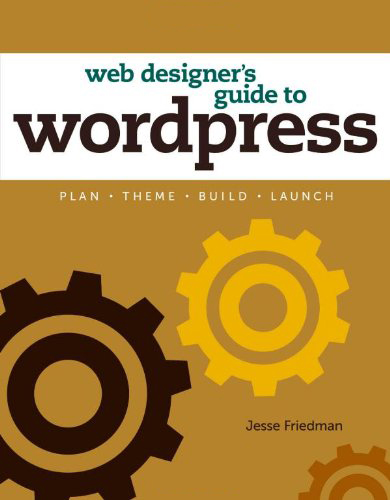
Legions of web designers and developers are choosing WordPress for building sites. That’s because it’s powerful, reliable, flexible, scalable—and more.
This book is your complete guide to mastering WordPress theme development, covering everything from installation to leveraging the community and resources to improve your WordPress skills for years to come.
You’ll learn how to:
- Install WordPress and work on a development server
- Create site plans and content architecture
- Develop basic through advanced WordPress themes
- Maintain responsive design integrity
- Implement the right plugins
- Convert an already-built website to a WordPress-powered theme
- Get involved with the WordPress community
With detailed explanations, real-life examples, and step-by-step tutorials, you’ll find everything you need to build and deploy WordPress-powered websites with no prior server-side or WordPress development experience.
[button-red url=”http://www.onwpthemes.com/go/web-designer-guide-wordpress/” target=”_blank” position=”center”] Take a Read [/button-red]
WordPress Theme Design: A Complete Guide to Creating Professional WordPress Themes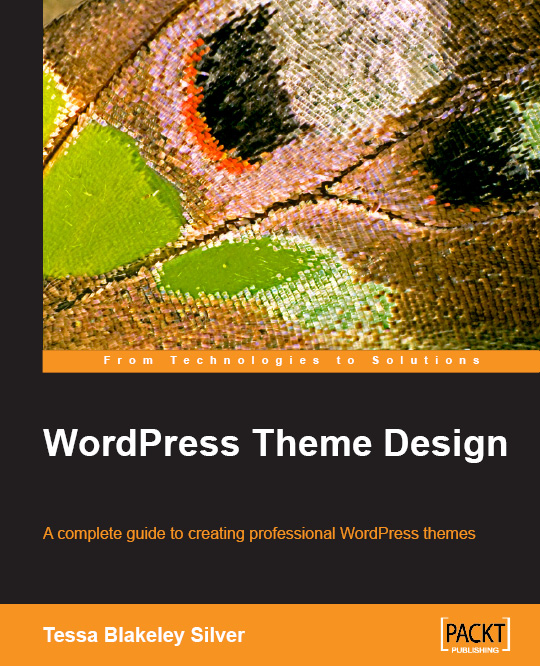
WordPress Theme Design Complete Guide will take you through the ins and outs of creating sophisticated professional themes for the WordPress personal publishing platform. It will walk you through clear, step-by-step instructions to build a custom WordPress theme.
From development tools and setting up your WordPress sandbox, through design tips and suggestions, to setting up your theme’s template structure, coding markup, testing and debugging, to taking it live it reviews the best practices.
Whether you’re working with a pre-existing theme or creating a new one from the ground up, WordPress Theme Design will give you the know-how to understand how themes work within the WordPress blog system, enabling you to take full control over your site’s design and branding.
You’ll learn how to:
- Set up a basic workflow and development environment for WordPress theme design
- Create detailed designs and code them up
- Enhance your sites by choosing the right color schemes and graphics
- Debug and validate your theme using W3C’s XHTML and CSS validation tools
- Customize and tweak your theme’s layout
- Improve post and page content using jQuery and ThickBox
- and many more..
[button-red url=”http://www.onwpthemes.com/go/wordpress-theme-design/” target=”_blank” position=”center”] Take a Read [/button-red]
WordPress In Depth (2nd Edition)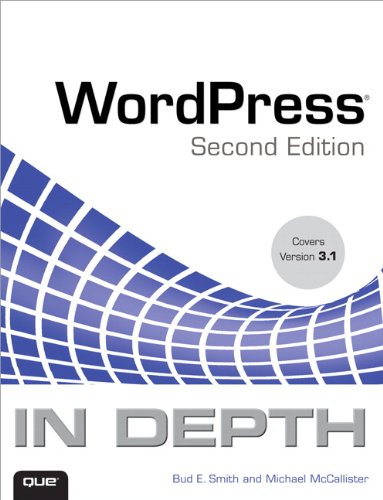
WordPress In Depth is the most complete, coherent, and practical guide to succeeding with WordPress 3.1 and WordPress.com’s hosted services.
The authors help you efficiently design, secure, and manage your blog, and add powerful features to attract visitors and build thriving communities. Get comfortable with WordPress, leverage its immense power, and customize it to your unique needs.
You will learn to:
- Start your WordPress blog right, to avoid hassle and rework later
- Make your blog’s appearance stand out from the crowd
- Use QuickPress to create new posts in no time
- Make your posts easier to find and more useful to casual visitors
- Revamp your whole blog in minutes with themes
- Engage readers with comments, polls, and ratings
- Use WordPress Statistics and Google Analytics to understand and grow your audience
- and many more..
[button-red url=”http://www.onwpthemes.com/go/wordpress-depth/” target=”_blank” position=”center”] Take a Read [/button-red]
WordPress Plugin Development Cookbook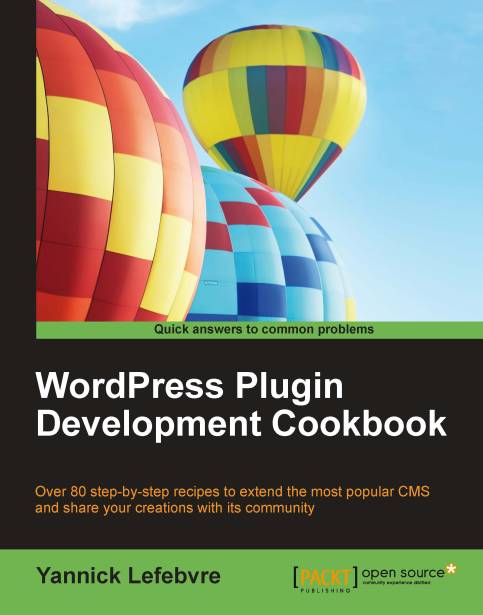
WordPress is a popular, powerful, and open Content Management System. Learning to extend its core capabilities allows you to unleash its full potential, whether you’re an administrator who cannot find the right extension, or a developer with a great idea to enhance the platform for the community, or a website designer/developer working to fulfill a client’s needs.
Create WordPress plugins of varying complexity, from a few lines that change a specific function to complex extensions that provide intricate new capabilities.
WordPress Plugin Development Cookbook will teach yo to:
- Prepare an efficient development environment
- Create your first plugins using WordPress action and filter hooks
- Add new sections to the administration interface for plugin configuration
- Create new content types using Custom Post Types or Custom Database Tables
- Make your content dynamic with JavaScript, jQuery, and AJAX
- Add new widgets to the WordPress library
- Prepare your plugin to be translated for broad international use
- Get your new creations ready to be shared on the official WordPress site
[button-red url=”http://www.onwpthemes.com/go/wordpress-plugin-cookbook/” target=”_blank” position=”center”] Take a Read [/button-red]