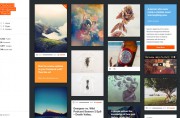GridBox
on 1 August, 2013
No Comments
Gridbox is a tricolumn, grid-layout WordPress magazine theme. With a splash of color, a sleek background, and the ability to customize the appearance, Gridbox is the best choice for bloggers who want a fully functional theme with a beautiful design and some fancy effects.
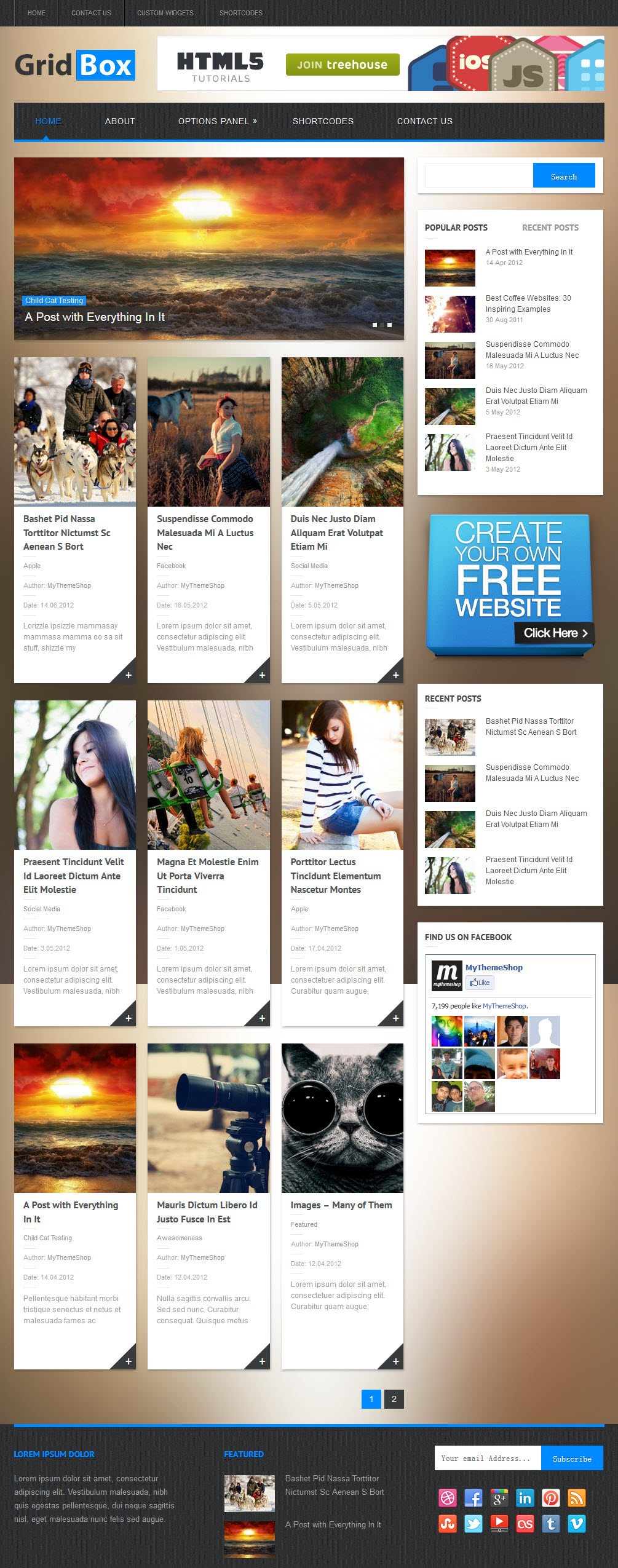
Theme Features:
- Theme Grid Layout – GridBox has a structured grid layout that displays posts in rows and columns, allowing users to see the most posts on the homepage possible, generating extra pageviews.
- Options Panel – GridBox includes the MyThemeShop options panel, so you can control every aspect of your theme from one central location. Nothing could be easier.
- HTML5/CSS3 – Don’t be left behind with old technologies. GridBox uses HTML5 and CSS3 so you’ll always be on the cutting edge.
- Responsive – Like all MTS themes, GridBox is responsive and handles different browsers, devices and screen sizes with ease.
- SEO Optimized – Rise to the top of the web and dominate the search engines, with GridBox’s built in search optimization that also works with any 3rd party SEO plugins.
- Integrated Social Media – Promote your site easily using the built in social media buttons, which allow your readers to help promote the content they like from your site.
- Unlimited Color Schemes – Choose the colors that represent your blog, using the style options that let you customize all the colors used on your blog.
- Custom Widgets – Like all MyThemeShop themes, GridBox includes the custom widgets in order to supercharge your blogging experience.
- Shortcodes – GridBox includes all the custom MTS shortcodes that let you easily add features and highlights to your blog posts.
- Related Posts – Show your users more of the content that they love, with the related posts widget that can be displayed after the posts.
- Typography – Find the fonts that represent you best, by choosing from a number of included fonts. Mix and match to find the perfect style.
[button-red url=”http://www.onwpthemes.com/go/gridbox-demo/” target=”_blank” position=”left”] View Demo [/button-red][button-red url=”http://www.onwpthemes.com/go/gridbox-download/” target=”_blank” position=”left”] Download Now [/button-red]